Quotes
To create your quote
You can obtain quotes a number of ways depending on your needs:
Website (recommended): Watch the tutorial video - Sign in to the website, choose either My Account or an organization (clinic, hospital, school, school district, etc.) you will be purchasing for, add products to the cart and select view cart. You may also click on the cart icon in the menu at any time. Then click the Create quote button at the bottom of the page. The quote can then be downloaded, a copy emailed to you and will also be saved in your web account.
The quote can be later accessed for ordering by navigating to My Account or the organizational account the quote was placed under in the top right menu when logged in, then by clicking Quotes. You may also use the link in the email received after creating the quote. Choose the quote for purchase on the list and then click the Order from quote button to complete the transaction.
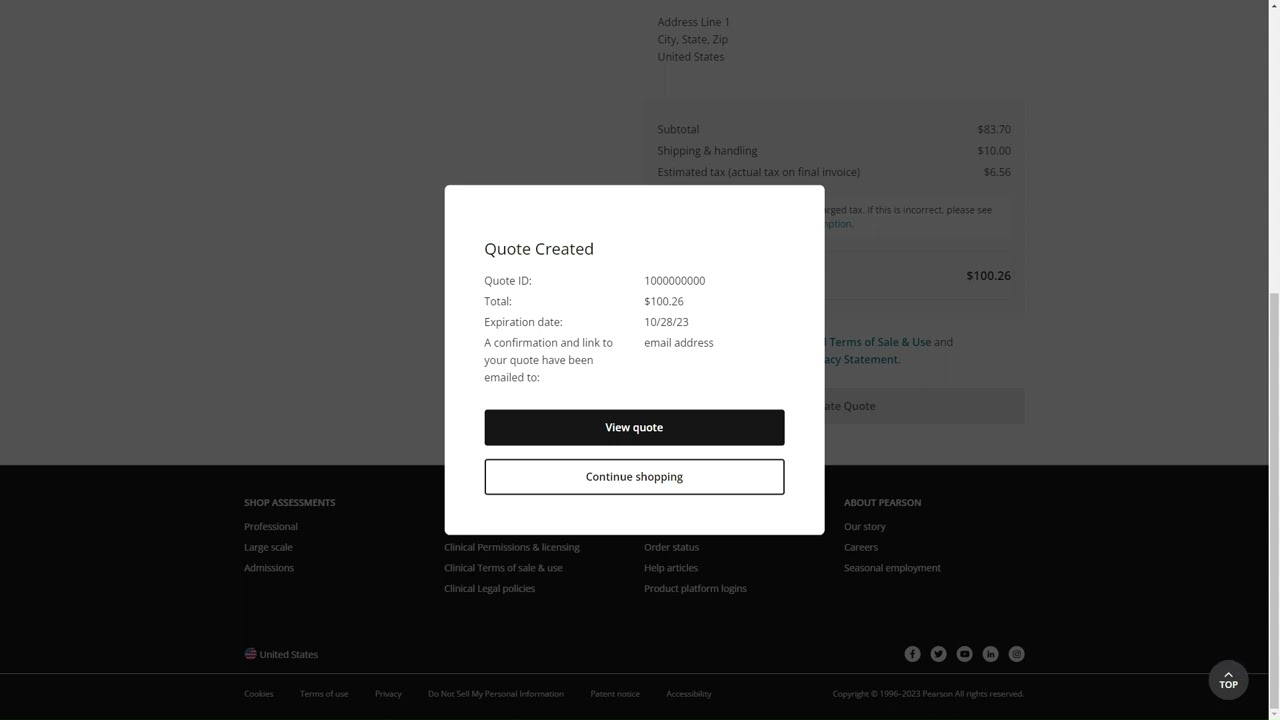 Play
Play
Customer Support Form or Phone Request: A quote can also be requested via the Customer Support form or by phone, please visit the Contact Us page for the correct number. Quotes requested and completed by these methods will not show in your website account.
A quote is valid for a maximum of 60 days from the date it is created, with these exceptions:
If a promotion code used for the quote expires before the 60 day time period ends, the quote expires on the promo code end date.
Quotes created less than 60 days prior to a pricing update will be valid until the day the pricing update takes effect.
In all cases, your quote will indicate its expiration date.
All quotes/purchases are subject to Pearson’s:

